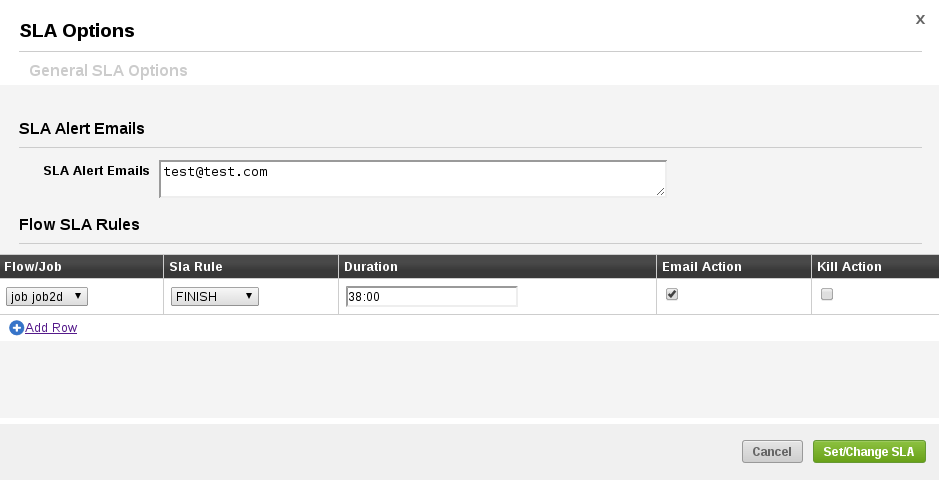Schedule Flow
From the same panel that is used to execute flows, flows can be scheduled by clicking on the Schedule button.
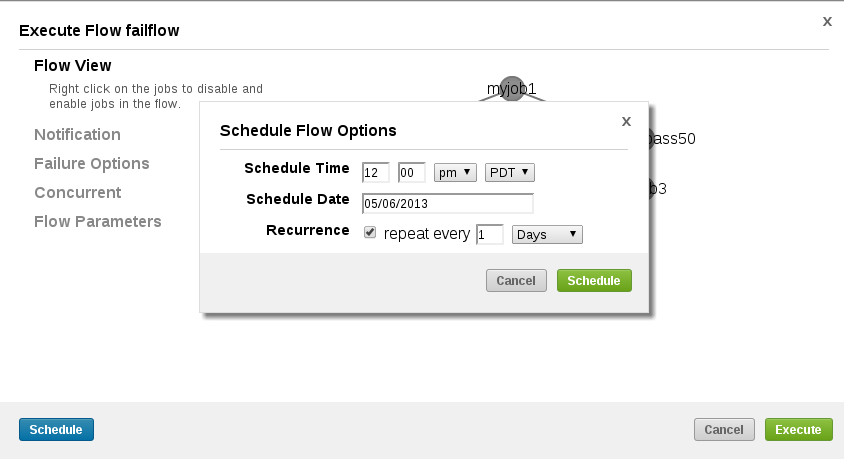
Any flow options set will be preserved for the scheduled flow. For instance, if jobs are disabled, then the scheduled flow's jobs will also be disabled.
Select the scheduled time and date. Recurrence allows jobs to repeated every n months, weeks, days, hours, minutes, seconds. Scheduling an already scheduled flow will overwrite the previous schedule.
After scheduling, it should appear on the schedule page, where you can remove the scheduled job or set the SLA options.
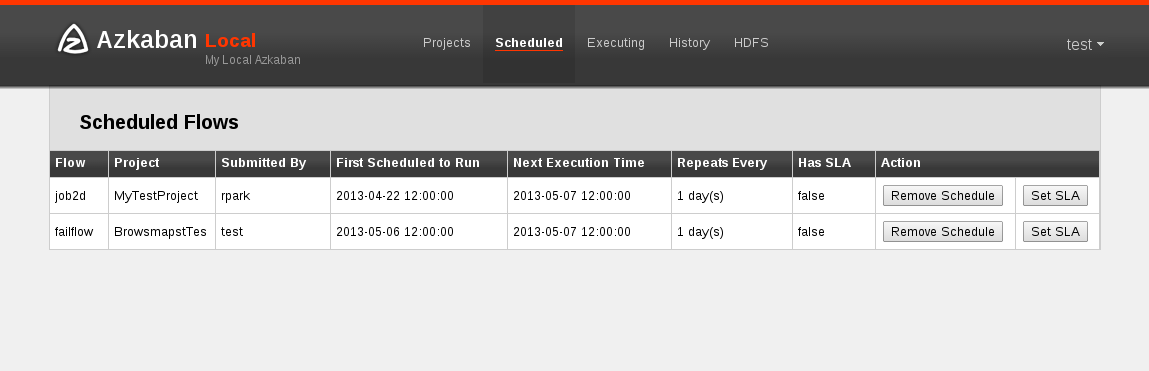
SLA
To add SLA notification or pre-emption, click on the SLA button. From here you can set the SLA alert emails. Rules can be added and applied to individual jobs or the flow itself. If duration threshold is exceeded, than an alert email can be set or the flow can be auto killed.