Upload Projects
Click on the Upload button. You will see the following dialog.
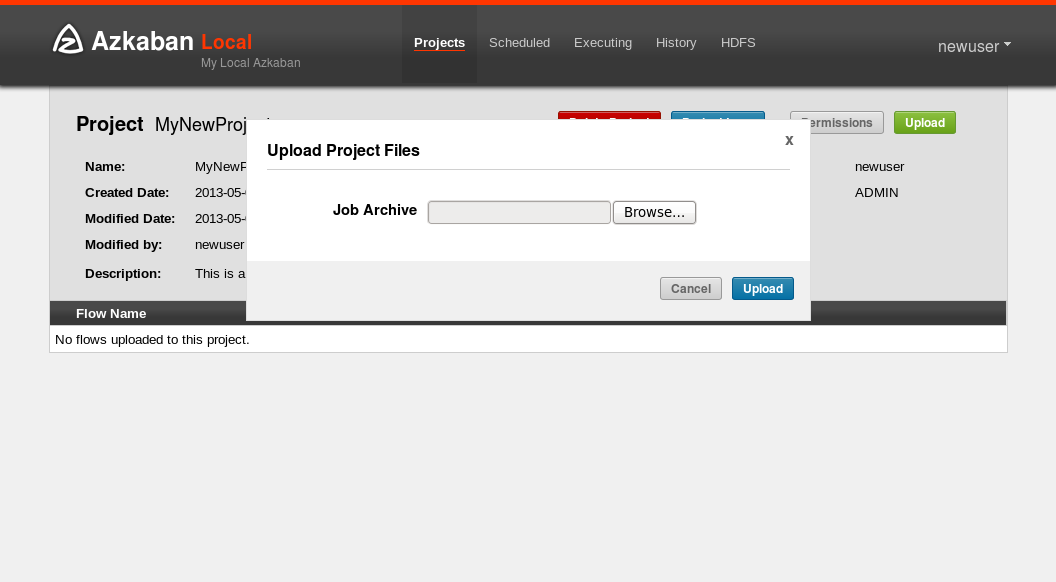
Select the archive file of your workflow files that you want to upload. Currently Azkaban only supports *.zip files. The zip should contain the *.job files and any files needed to run your jobs. Job names must be unique in a project.
Azkaban will validate the contents of the zip to make sure that dependencies are met and that there's no cyclical dependencies detected. If it finds any invalid flows, the upload will fail.
Uploads overwrite all files in the project. Any changes made to jobs will be wiped out after a new zip file is uploaded.
After a successful upload, you should see all of your flows listed on the screen.