Create Projects
After logging onto Azkaban, you will Projects page. This page will show you a list of all the projects that you have read permissions on. Projects where only group permissions as or those with a role with READ or ADMIN will not appear.
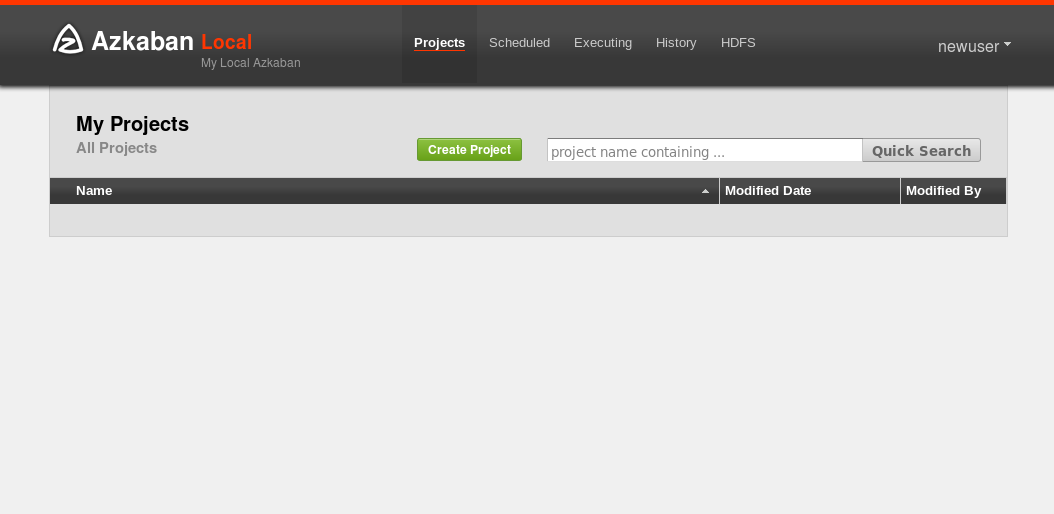
If you are just starting out, the project page may be empty. However you can see all the existing projects by clicking on All Projects.
Clicking on Create Projects will pop open a dialog box. Enter in a unique project name and description of the project. The description can be changed in the future, but the project name cannot be. If you don't see this button, it is likely that the ability to create new projects has been locked down except for users with the proper permissions.
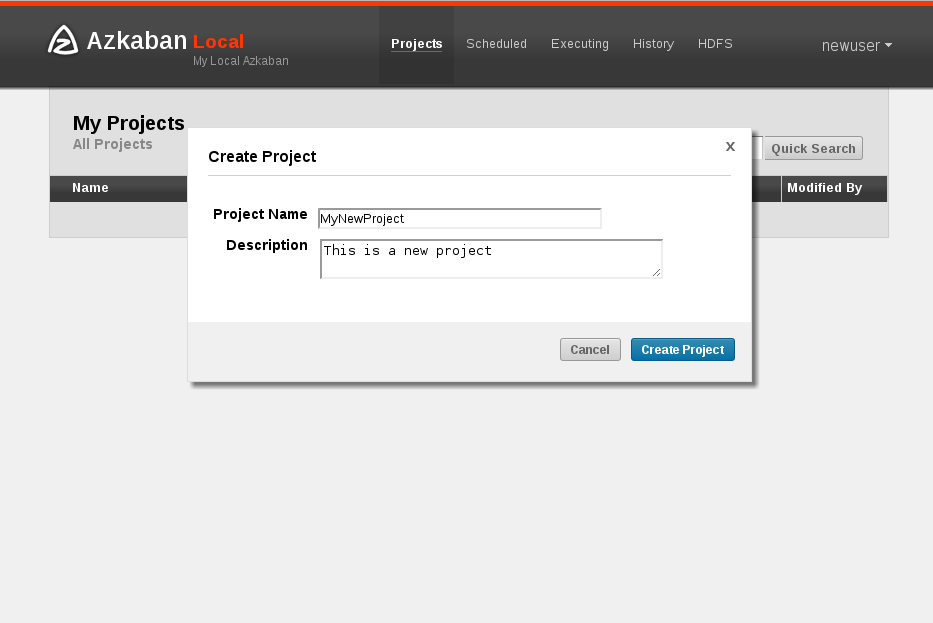
After creating your project, an empty project page will appear. You will automatically be given admin status for this project. Add and remove permissions by clicking on the Permissions Button
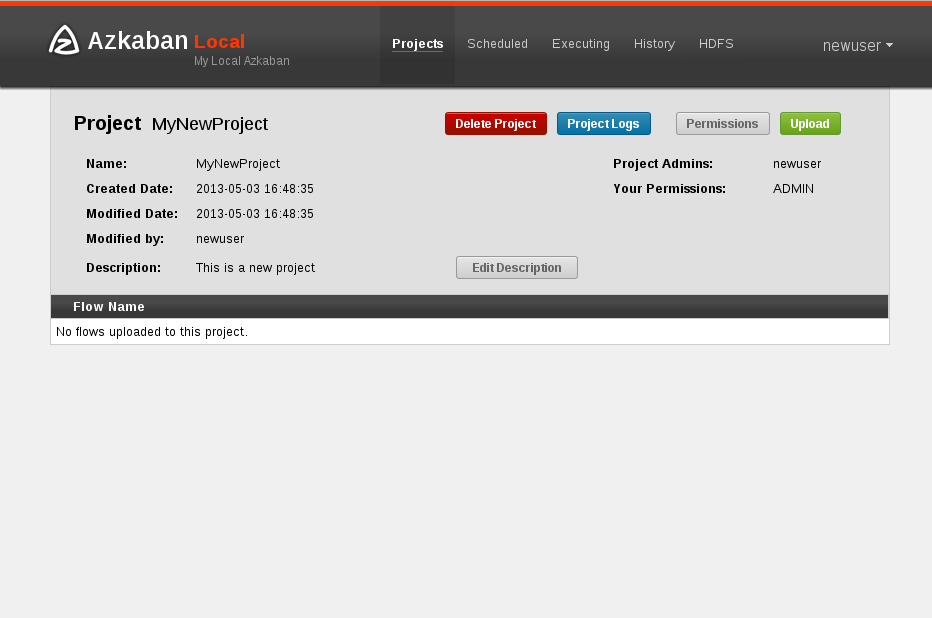
If you have the proper permissions (which you should if you created the project), you can delete the project, update the description, upload files and view the project logs from this page.